Detailed graphic tutorial:
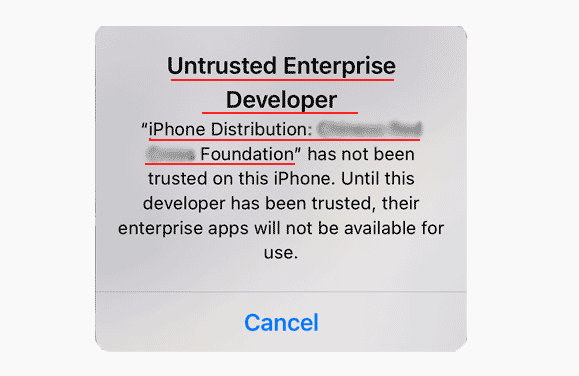
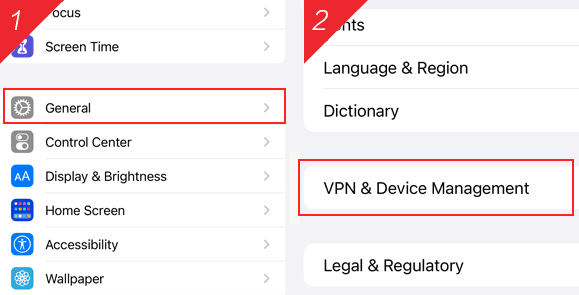
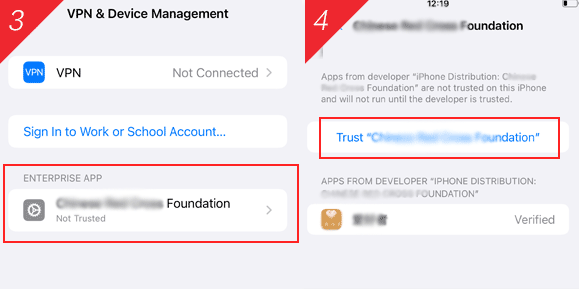
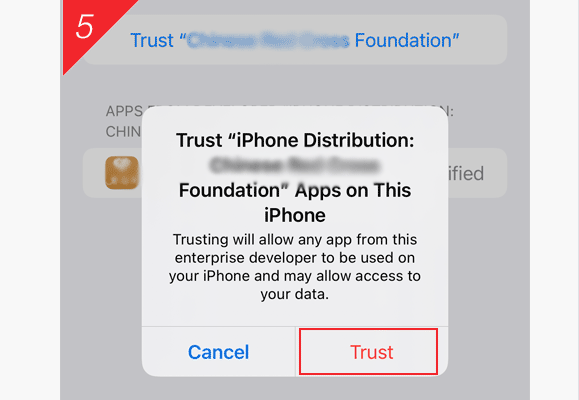

Being installed...
Press the Home button to return to your iPhone desktop to check the installation progress
Suitable for iPhone
There is no introduction

【1】Apps are uploaded by third-party developers! Does not belong to our platform!
【2】The platform only provides upload, download, and developer beta services!
【3】Please be cautious when it comes to property safety! cautious! Be cautious!
【4】This platform will not ask you for any arbitrary funds!
The content of the application comes from third-party products, and the free distribution only provides download support for users. It does not involve any manual editing and sorting, and does not provide any content from third parties (including APP application content, installation package security, information description, application Screenshots) assume responsibility, and users can choose to download and try it carefully according to the described scenarios.
As a third-party internal testing distribution platform, we have been committed to cracking down on illegal applications and protecting user rights and interests. Thank you very much for your report, we will arrange someone to deal with your report as soon as possible. Thank you for supporting us.
Please select a report type *
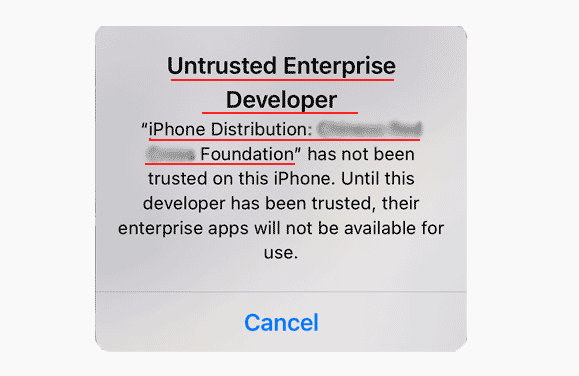
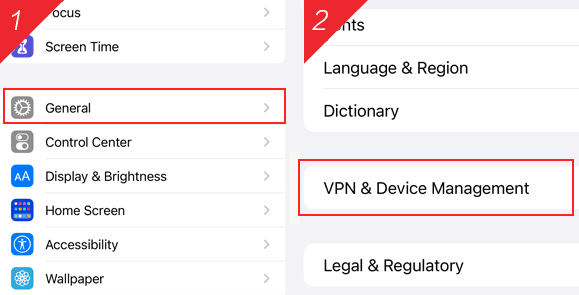
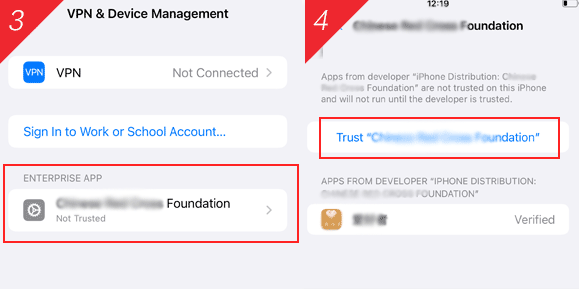
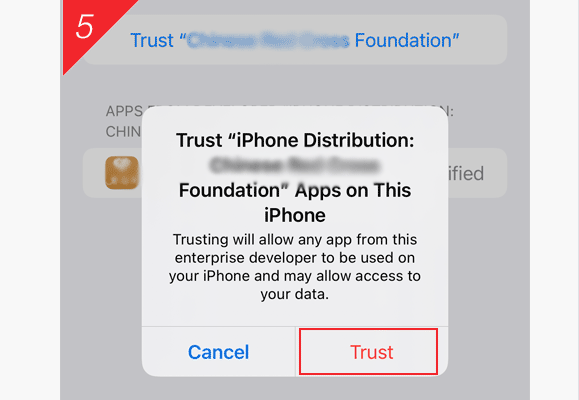
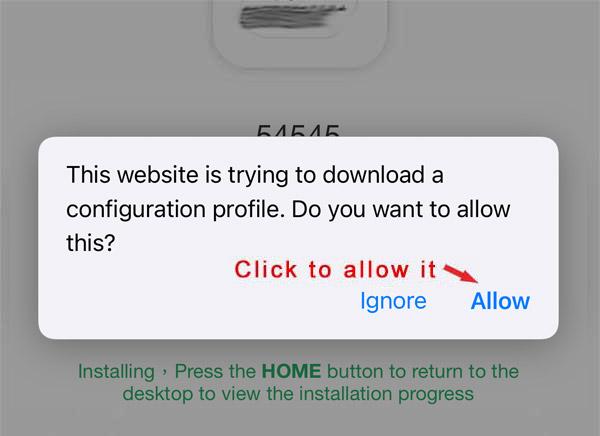
This operation must be performed after the APP installation is completed